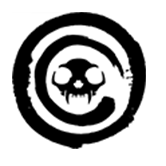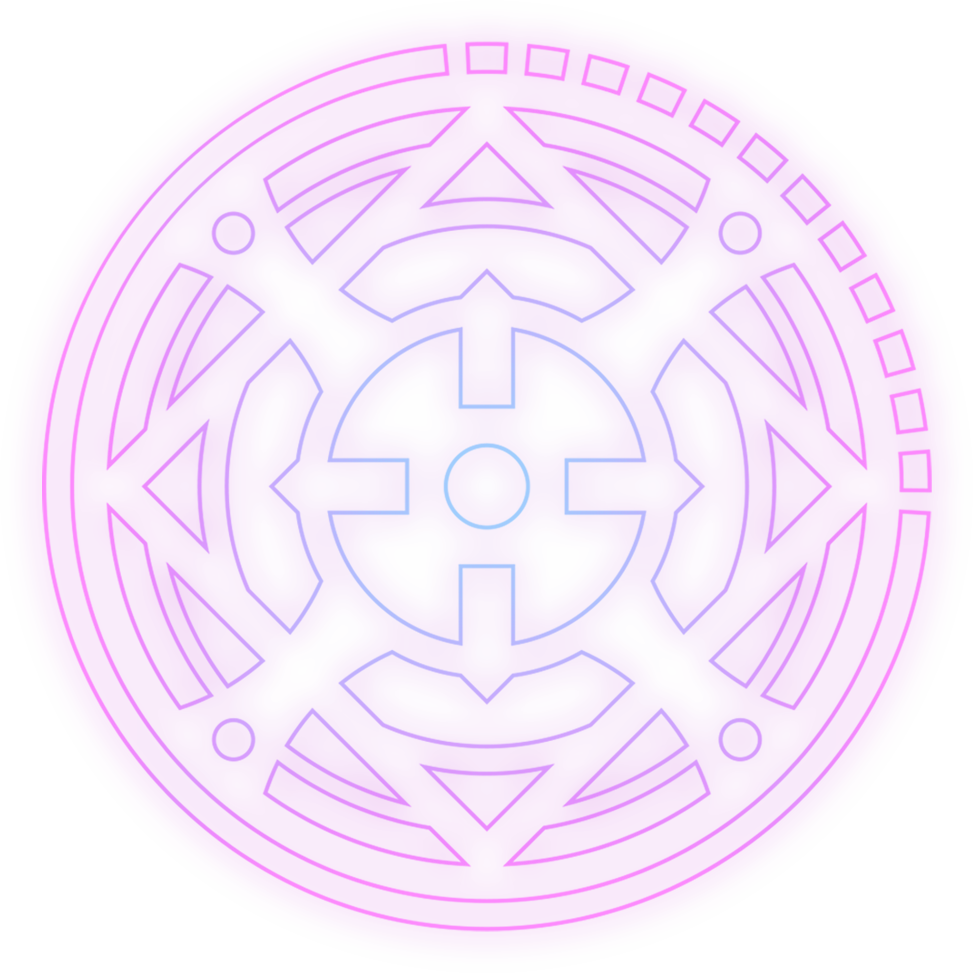Test one two three
Our Correllian Corvette picked up a signal on the deep space scanners a while back. It seems that the last bastion of hope remains in the galaxy of perils. After encrypting the message the mission became clear. Heed the call of the #darksideoftheforce, and embrace gratuitous StarWars-themed content! Hopefully, this digital painting qualifies. I shall share with you my path along the dark side of the force and walk you through the digital illustration process. May Yoda be our guide!
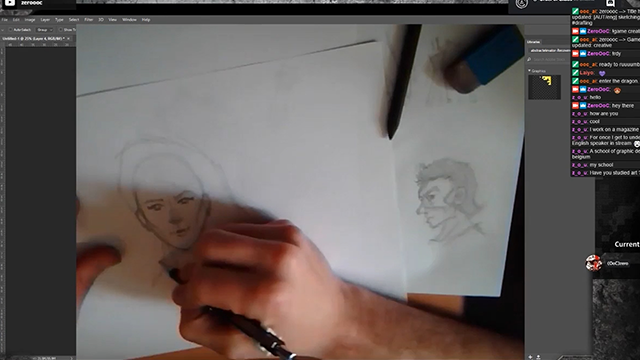
Getting started with some practice sketches!
I usually like to get started with some simple exercises like faces, body thumbnails and profiles while attempting to work the theme of the drawing into them (in this case Star Wars). We are using simple tools. Standard A4 stock paper, a pencil, a mechanical pencils, an eraser and a sharpie.
“It’s the ship that made the Kessel run in less than twelve parsecs. I’ve outrun Imperial starships. Not the local bulk cruisers, mind you. I’m talking about the big Corellian ships, now. She’s fast enough for you, old man.”
Han Solo
Scruffy Nerfherder

Several practice sketches necessary to get into the flow of things!
Still playing and getting warmed up imagining all the elements that we are later gonna create in Photoshop. Some mood drawings, props, outfit ideas, personality of the characters, simple color exercises and so forth.
The three characters we needed to include were:
- A female Twilek Rogue
- A male Human Pilot/Tech
- A male Kel’Dor Jedi
“Never tell me the odds!”
Han Solo
Legit Salvage Operator
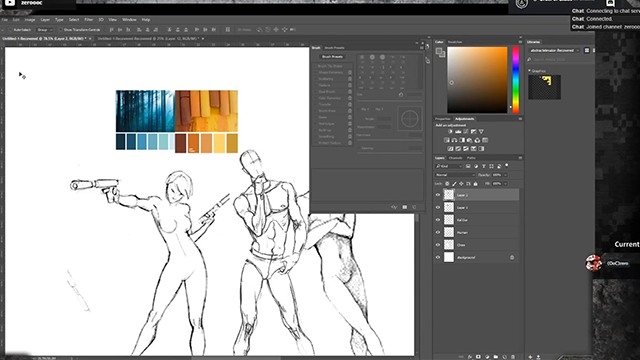
After finishing our sketches we’ll take our favorite poses and lay them out in Photoshop- At this point we are also coming up with a rough composition and how the characters need to “stand” in relation from each other. Since our motive is a “selfie” it’s actually quite akin to posing people for a photograph. At this point we have separated the lines from the background and have assigned each character its own layer. I’m already thinking about color palettes at this stage especially for the Twi’Lek and Kel’Dor.
“In my experience there is no such thing as luck.” –
Obi-Wan Kenobi
Desert Hermit
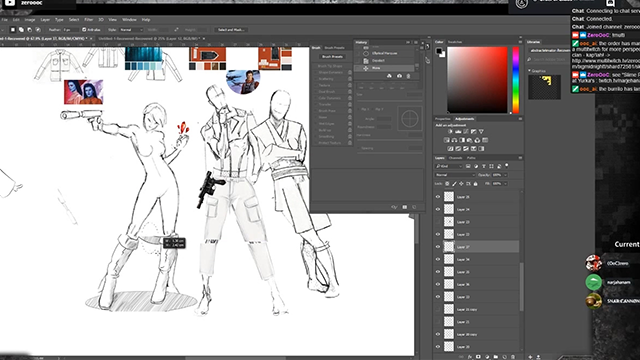
Now we can start considering greater detail in outfit and personality of each character. Fortunately the Star Wars universe has many props and established items of canon that we can draw from. Blasters, boots, light sabres, jedi garb, they’re all part of the process. A lot of copy pasting, cropping, transforming and drawing going on at this stage. As you can see we have quite a lot of layers already!
“There’s always a bigger fish.”
Qui-Gon Jinn
Jedi Master
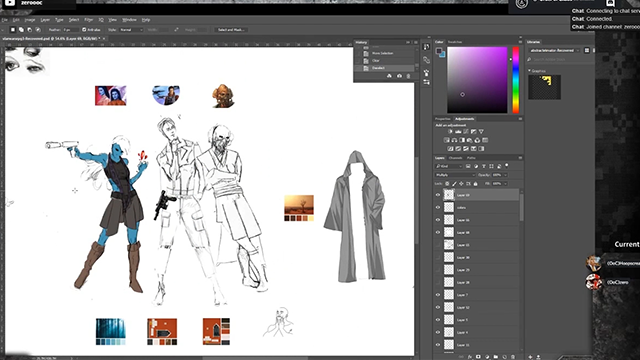
This is one of my favorite parts. Where I’m more or less happy with the characters and their lines and can start to colour things in. Star Wars is a colourful universe so we can take advantage of that by picking more vibrant palettes. Shading and light also starts coming in to play right about now. Usually I begin with some cell shading to get the main shadows and highlights down before moving to softer brushes. Keeping track of your layers is crucial at this point and frankly my organisation is pretty poor. It’s stacking up up up.
“Mind tricks don’t work on me.”
Watto
Scrap Merchant
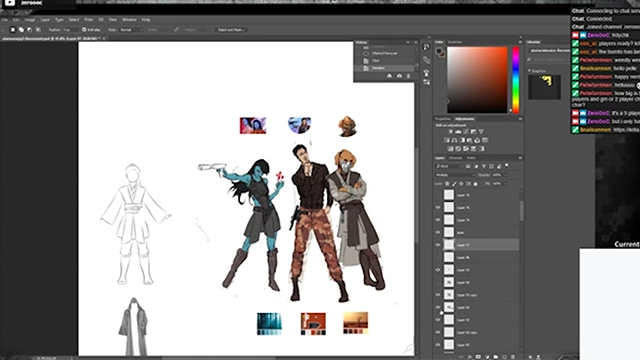
Main colours are completed and additional details added. Also check the “lore-friendliness” of your outfits and items at stage before you move to cleaning up the lines and layers. I noticed at this stage that her hand is all wrong but fortunately in digital mediums it’s never to late to change stuff!
“There will be a substantial reward for the one who finds the Millennium Falcon.
You are free to use any methods necessary, but I want them alive. [Points at Boba Fett] No disintegrations!”
Darth Vader
Quadruple Amputee
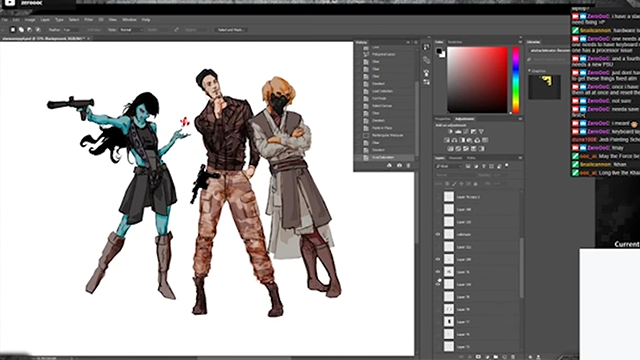
Now we have our completed trio of heroes (and her hand is fixed too!). Pretty happy with the basic colours and shadows. I tried to use complimentary colours where I can to avoid “clashing”. I also make sure to reapply the lineart for better weight. You can do a lot of cleaning up right about now before moving on the background.
“I find your lack of faith disturbing.”
Darth Vader
Sith Lord
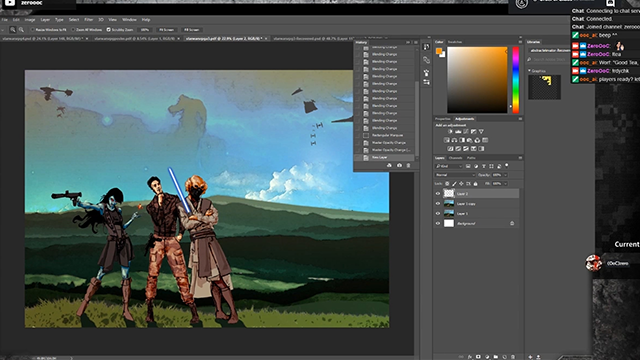
Alright so we are supposed to be on a Class M planet and there is a battle going on in orbit. The background is basically just the magnetic lasso and the fill town with various shades of green. The sky is a little more elaborate as it contain shopped clouds, ink splashes, water colours and the silhouettes of Imperial and Rebel Ships. Thinking about the composition a bit too by keeping things “slightly off center”.
“Why, you stuck-up, half-witted, scruffy-looking nerf herder!”
Leia Organa
Rebel Leader
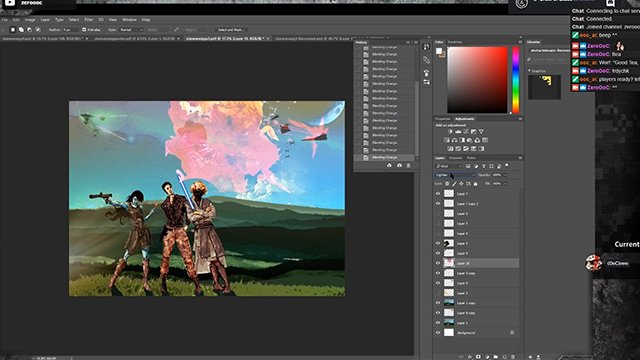
Adding more life to the background but at this stage I’ve overdone it! Since this much colour in the background would distract from the main characters I tone it down a few notches again. Note that I made the weapon fire of the imperial ships red and of the rebel ships green. Always work with established imagery where you can. At some point I also include a somewhat subtle silhouette of Vader in the background. Also adding in some additional light sources and values to the characters. Having fun!
“A Jedi uses the Force for knowledge and defense, never for attack.”
Yoda
Jedi Council Head
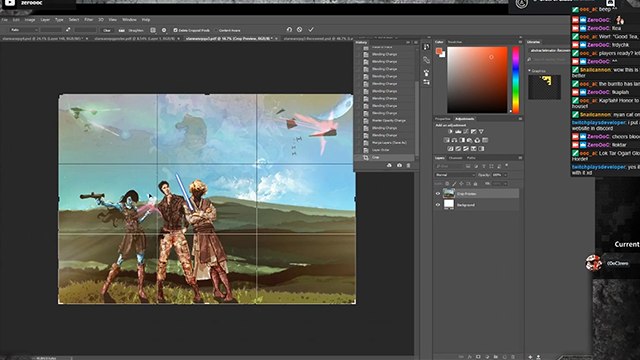
Once I’m happy enough with the background to move on to the next stage I take a few moments to measure, crop, adjust and do additional compositional stuff. Additionally I like playing with the levels, contrast and hues a bit as if I’m editing a photo. If you’ve forgotten anything major, now is a good time.
“Jyn, I’ll be there for you. Cassian said I had to.”
K-2SO
Droid
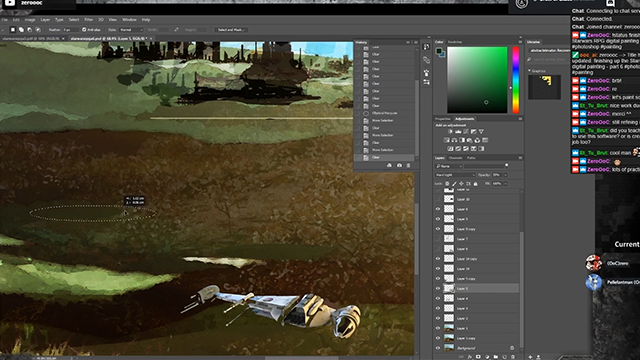
Let’s add a little bit more flair and detail. Added a futuristic city skyline mostly with copy pasting and layer blend modes. It’s mostly “suggested” but it works. Textures are also improved at this stage. I think there are some colour gradients in there as well. Our party still needs a ship so their A/SF-01 B-wing starfighter is parked in more immediate distance (Can that ship hold three people?). Don’t overwork it though, remember that the devil is in the details.
“Now, young Skywalker, you will die.”
Emperor Palpatine
Risen Sith
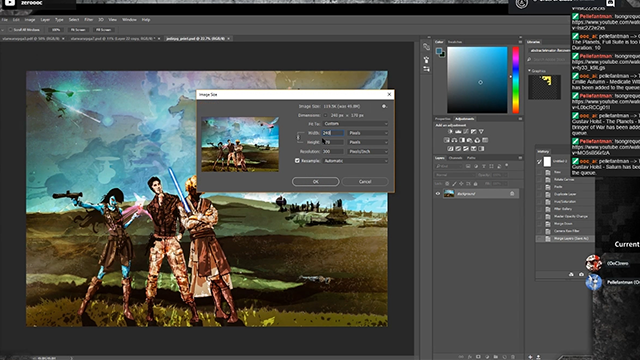
After adding yet more depth and layers to the surroundings we still tough up the characters one final time. You can dodge and blend them so they “glow” a little bit. Tried to add some more detailed vegitation and the hints of a canyon on the left. The space battle also received another overhaul and everything was made a little bit dusky so it blends better. I usually still open the “Camera Raw Filter” and do final adjustments to our now finished “photograph”. Then we make a copy of the .psd file, merge the layers, compress the file and get ready for publishing. For printing save a high dpi (300) .pdf file! Btw, I used only my mouse and keyboard for the entire digital process.
“When nine hundred years old you reach, look as good you will not.”
Yoda
Swamp Dweller

We have done it! The final product! (click to zoom)
All in all I’ve spent about 25 hours on this project. The final print size was A3 in 300 dpi. Phew!
“The garbage’ll do!”
Rey
Scrapper
And finally here’s a timelapse video of more or less the entire process.
Made using OBS (for recording), Premiere Pro (for making the timelapse) and Photoshop CC (for painting).
Be kind rewind!
“Well, if droids could think, there’d be none of us here, would there?”
Han Solo
Legendary Diplomat

“Do. Or do not. There is no try.”
Yoda
Jedi Master
Wooph after that tour de force you must truly have the discipline of a Jedi! I hope that you guys enjoyed my contribution to the #styx stream! Hopefully more souls will take up the mantle of *NYX* 🙂
Hint of the Day:
If you mess up your proportions in your original sketches, fear not! If you scan the image into Photoshop you can fix and even improve most perspective issues using the transform, skew and warp tools along with cut and paste and the magnetic lasso. For the lazy anyways 😉
I’m a “second wave” Star Wars fan. Being an 80’s kid the original trilogy was missed in the cinemas naturally. However I’ve since caught up quite a bit having seen the first movie when I was 10 and it’s been with me ever since. I think my favorite moment in the entire series is when Vader turns to Boba Fett and says “No Disintegrations!”. Recently however I thought Rogue One set a very high bar indeed. Episode 8 wasn’t that bad either, so we’ll see where they take it from here. Catch you at the next midnight screening!
may the force be with you,
ZeroOoC